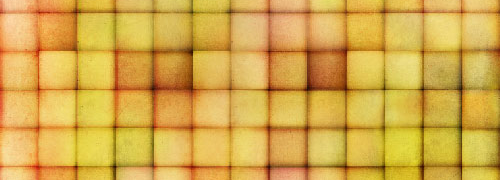
Great Dice Texture for your designs
When it comes to graphical and web design, it’s crucial that designer has proper resources that will speed up his work and make it a lot easier. As you know, there are all sorts of free design resources that you can use for filling up large surfaces. Some designers are using solid colors or gradients, but we’ll agree that those don’t do the trick always. Some designers are using brushes for this, while others are using patterns and textures. Speaking of textures, today I have another texture that I want to share with you so let’s check it out.

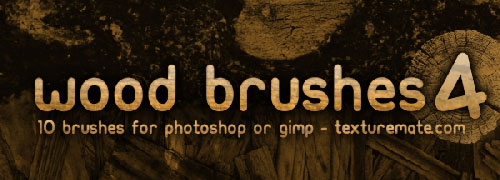
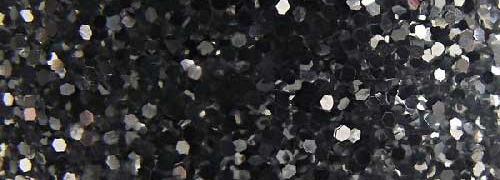

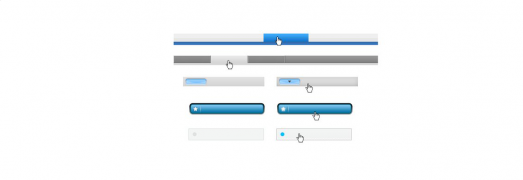
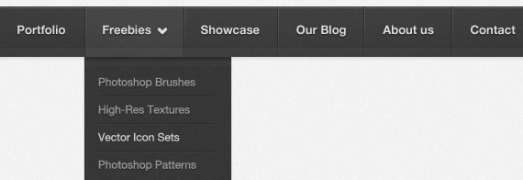
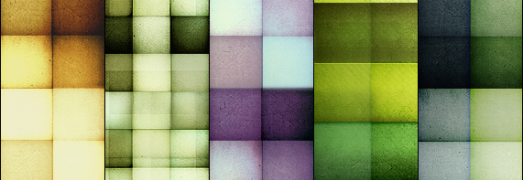


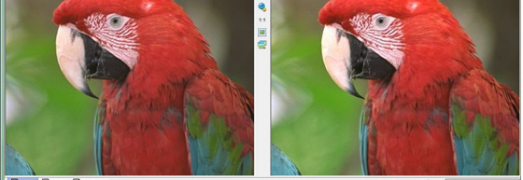
Comment