
Adobe Photoshop Tutorial – How To Make Realistic Troll In Photoshop
Today we have something special for all of you gamers or lovers of fairy tales. Today we will learn how to transform ordinary old man into realistic troll from the forest. Just to be clear, this is not type of troll face, which is very popular nowadays because of 9gag. This is old fashioned green forest troll from role playing games, fairy tales or legends.


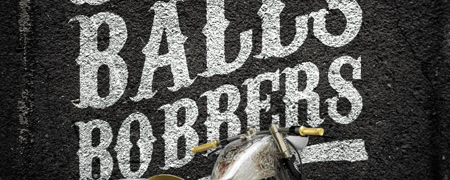


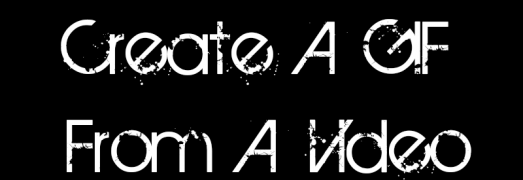

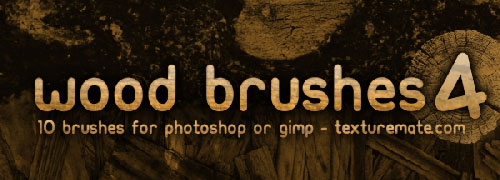
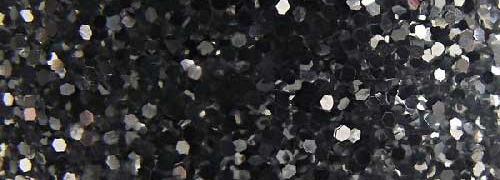
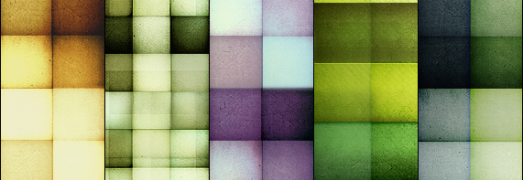
Comments