
Adobe Photoshop Christmas Tutorial Day # 2 : Amazing Illustration Of The Christmas Tree
Our Pre-Christmas continues. On the second day of amazing Christmas Photoshop tutorials we bring you nice Christmas Tree. The Christmas tree is one of the symbols of the Christmas. This one of the things that we are the most focused on during holidays. We decorate it, at the way we like it, and this makes Christmas more beautiful.



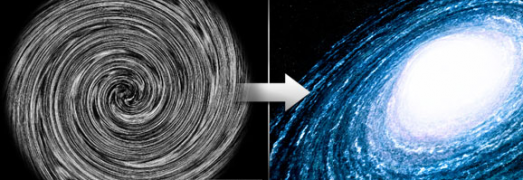





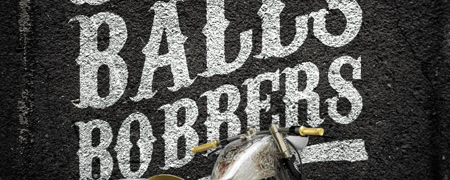
Comments