More Icons: Nice Set Of Social Icons For Your Future Design
Since everybody is talking about social networking nowadays, I thought that it would be a right time to give you a set of social icons that you can use in your creations, so I’ve managed to find a single set of most important social icons that you might use in your designs.
Like I said, it’s all about social networking, and all the time we hear Twitter this, Twitter that, Facebook this and Facebook that, so it’s more than obvious that social networks take a huge part of our lives. This is one of the mains reasons why you should always promote your site on social networking sites, or at least have a profile on those.

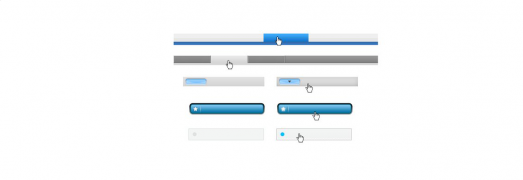
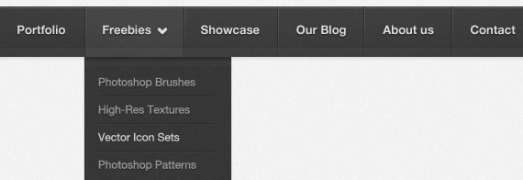

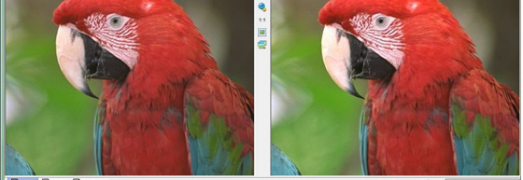
Comments